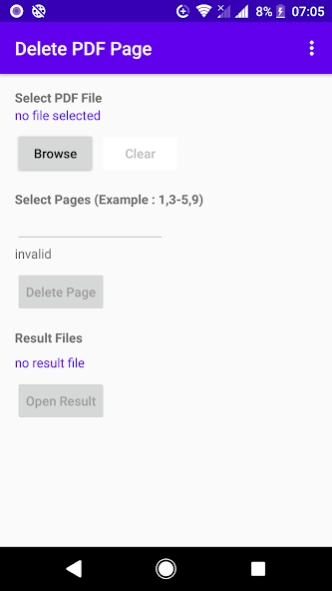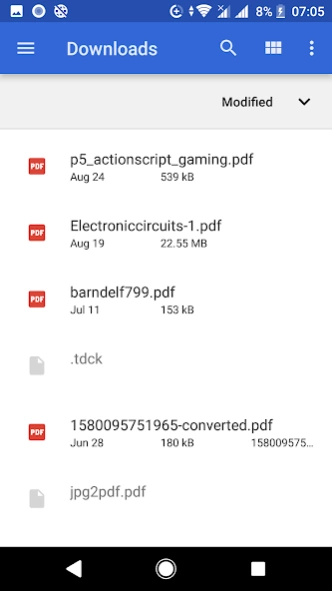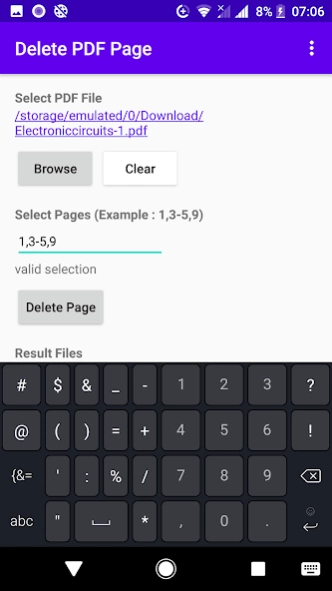Delete PDF Pages 1.4
Free Version
Publisher Description
Delete PDF Pages - Delete PDF Pages, Remove pages from a PDF file
How to Delete Pages From PDF with this 'Delete PDF Page' android application
this is steps thats shows how to delete pages from a PDF file
Select a pdf file from your android device
files are not uploaded in the internet so no need internet connection.your files is secure and the files never leave your device..
after pdf file loaded you can preview by tap on its filename path.
and then Select Pages you want to delete,you can delete single page or multiple pages.
1.to delete a single page just enter page number for example enter '2' will delete pdf page number 2
2.to delete multiple pages enter page number from and to for for example enter '3-5' will delete page number from 3 to 5
3.to delete multiple pages by ranges for example 1,3-5,9 will delete page number 1,page number 3 to 5 and page number9
Tap 'Delete Page' will process delete pdf page from file.and automatically save in new file
You are done! it is so easy.
this delete pdf pages is free and easy to delete pdf by page,delete pdf pages and also delete pdf to pages.
you can delete pdf into pages in seconds.
this is offline no needs internet connection,unlike delete pdf online service app that needs internet connection.
this delete pdf free to use you no need to pay
to delete pdf file just select pdf file
just click delete button this application willdelete pdf to multiple filesin seconds
this app will delete pdf multiple files so fast
no need to delete pdf online free service anymore because its not secure and suck your data quote
okay you asking how to delete pdf into multiple files?
let me show you how to delete to pdf file
first of all,select pdf document in your android device that you want to delete pdf into document
then on setting option enter delete every page value,you can enter number of pdf pages divide by 2 to delete pdf into half
or you can enter 1,2,3 and so on to remove pdf multiple pages
not only this delete pdf application is to free download on playstore
this remove pdf application is so small only 5 MB in size
and also will remove pdf into individual pages in fast speed
our app will remove pdf into multiple files and also rename file automatically
this app delete pdf pages free to use forever to remove pdf into sheets
this is the best delete pdf application/software
with this app you will learn how to remove pdf into separate pages in minutes
About Delete PDF Pages
Delete PDF Pages is a free app for Android published in the System Maintenance list of apps, part of System Utilities.
The company that develops Delete PDF Pages is raincontinues. The latest version released by its developer is 1.4.
To install Delete PDF Pages on your Android device, just click the green Continue To App button above to start the installation process. The app is listed on our website since 2023-11-08 and was downloaded 14 times. We have already checked if the download link is safe, however for your own protection we recommend that you scan the downloaded app with your antivirus. Your antivirus may detect the Delete PDF Pages as malware as malware if the download link to com.raincontinues.deletepdfpage is broken.
How to install Delete PDF Pages on your Android device:
- Click on the Continue To App button on our website. This will redirect you to Google Play.
- Once the Delete PDF Pages is shown in the Google Play listing of your Android device, you can start its download and installation. Tap on the Install button located below the search bar and to the right of the app icon.
- A pop-up window with the permissions required by Delete PDF Pages will be shown. Click on Accept to continue the process.
- Delete PDF Pages will be downloaded onto your device, displaying a progress. Once the download completes, the installation will start and you'll get a notification after the installation is finished.